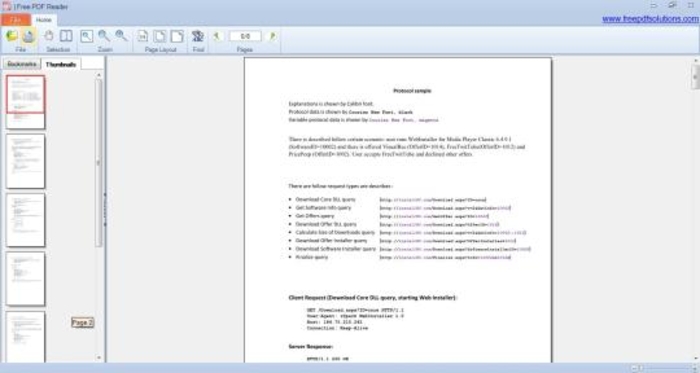Free PDF reader
Open and review PDF documents while using less resources without Adobe Acrobat or another reader
PDF Reader is freeware by Free PDF Solutions that lets you read and convert PDF files.
PDF Reader is an alternative to Adobe Acrobat Reader developed by Free PDF Solutions. It is freeware, which means that you can download it and use it as often as you like at no charge. This is a client-based application, which means that all reading and conversion takes place within a dedicated window rather than within a web browser or some other container.
The user interface employs a UI aesthetic that is outdated by current standards. That garishness aside, the UI is quite streamlined and easy to use. In fact, it is inspired quite a bit by Acrobat Reader but with less icons, buttons and tabs. The viewing pane occupies most of the window, and various view modes are supported. A collapsible side view lets you navigate via preview thumbnails as well as bookmarks. The toolbar lets you zoom, search, go to a specific page, set the layout, load, save and so forth.
One way in which the developer seeks to distinguish PDF Reader is with an integrated conversion tool that takes a PDF file and turns it into an MS Word document. Both MS Word and Acrobat Reader can have this capability, but not all users will have access to it. It depends on which edition you own or what service you subscribe to, and so, here is an option everyone can use for free.
The conversion is well done for the most part and reflects how well optimized this program tends to be overall. It actually converts the text embedded within the PDF to Word as well as any other elements. How fast it is depends a lot on the PDF being converted. PDFs that contain nothing but text will finish converting within the blink of an eye. PDFs that contain many images, graphs, charts and other objects can take a while, and the quality of the conversion in these scenarios dips a bit as well.
Note that Free PDF Solutions, which is still active as far as we can tell, has not released an update for PDF Reader since Windows 8. Therefore, there is no official Windows 10 support. It is not, however, a particularly complex app and may work out of the box or via compatibility mode.
For users who are unaware, Acrobat Reader is the benchmark PDF reader. It is freeware and maintained and distributed by the very people who developed the Portable Document Format. In terms of reading PDF files, PDF Reader is not faster and adds no features. That is not to say that PDF Reader is completely redundant. After all, Acrobat Reader does not contain conversion to MS Word in the freeware version.
Pros
- Full-featured PDF reader
- Conversion to MS Word
- Streamlined user interface
Cons
- No Windows 10 support